OneNote 2013 For Dummies by James H. Russell
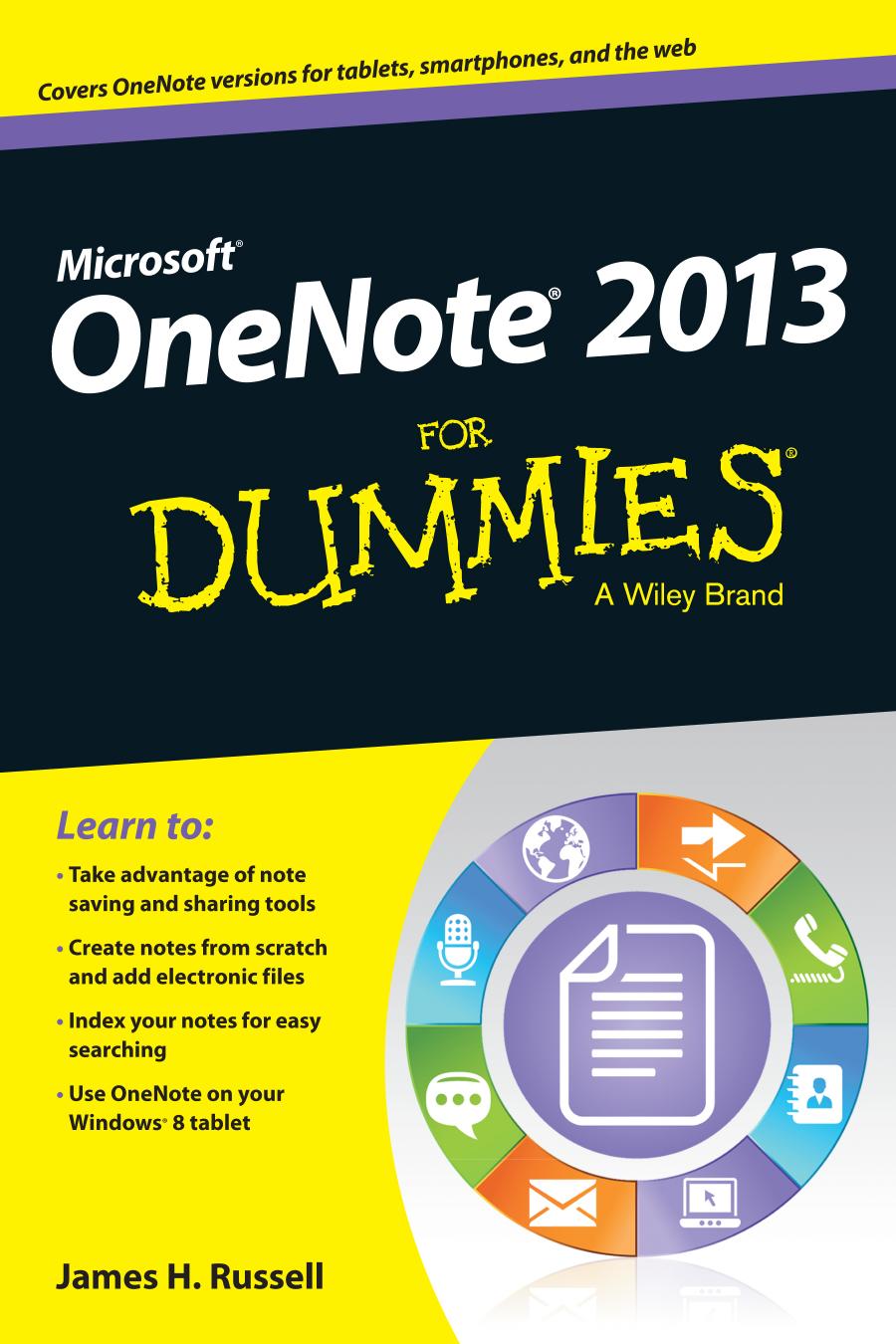
Author:James H. Russell
Language: eng
Format: epub, pdf
Publisher: John Wiley and Sons, Inc.
Published: 2013-04-24T16:00:00+00:00
* * *
Context menus suck
In context menus, which are used in the desktop mode in Windows 8 and solely in all versions of Windows before Windows 8, submenus fly out to one side as you hover the mouse over them. With multiple submenus, the result is pretty bulky and hogs a lot of screen space, as shown in the following figure.
* * *
Introducing Radial Menus
Radial menus are not new in computing; they actually date back to 1969. However, they’re new to Microsoft Office with their appearance in OneNote for Windows 8. The following sections describe what a radial menu is, why radial menus are a good replacement for regular context menus, and how to use them.
Comprehending radial menus
Radial menus are circular windows with multiple options around the perimeter of the circle; tap or click one and, if the item is itself a choice, an action occurs; if, on the other hand, the item leads to more choices, the circle is replaced with a submenu. In the middle of the circle is a button that either takes you back to the previous radial menu or closes the menu. The result is a menu that never takes up any more space than a single circle.
The radial menu most commonly seen in OneNote for Windows 8 is the Page menu. As you can see from Figure 6-3, dark-purple edges with a white arrow pointing outward from the circle indicate links to another radial menu, whereas plain light-pink edges indicate terminal choices or no choice at all.
Download
This site does not store any files on its server. We only index and link to content provided by other sites. Please contact the content providers to delete copyright contents if any and email us, we'll remove relevant links or contents immediately.
Sass and Compass in Action by Wynn Netherland Nathan Weizenbaum Chris Eppstein Brandon Mathis(14219)
Implementing Enterprise Observability for Success by Manisha Agrawal and Karun Krishnannair(8237)
Supercharging Productivity with Trello by Brittany Joiner(7490)
Mastering Tableau 2023 - Fourth Edition by Marleen Meier(7241)
Inkscape by Example by István Szép(7138)
Visualize Complex Processes with Microsoft Visio by David J Parker & Šenaj Lelić(6813)
Build Stunning Real-time VFX with Unreal Engine 5 by Hrishikesh Andurlekar(5834)
Design Made Easy with Inkscape by Christopher Rogers(5097)
Customizing Microsoft Teams by Gopi Kondameda(4645)
Business Intelligence Career Master Plan by Eduardo Chavez & Danny Moncada(4597)
Extending Microsoft Power Apps with Power Apps Component Framework by Danish Naglekar(4243)
Salesforce Platform Enterprise Architecture - Fourth Edition by Andrew Fawcett(4117)
Pandas Cookbook by Theodore Petrou(4097)
Linux Device Driver Development Cookbook by Rodolfo Giometti(4065)
The Tableau Workshop by Sumit Gupta Sylvester Pinto Shweta Sankhe-Savale JC Gillet and Kenneth Michael Cherven(3897)
Exploring Microsoft Excel's Hidden Treasures by David Ringstrom(3400)
TCP IP by Todd Lammle(3172)
Drawing Shortcuts: Developing Quick Drawing Skills Using Today's Technology by Leggitt Jim(3063)
Applied Predictive Modeling by Max Kuhn & Kjell Johnson(3058)
